
Drive Microsoft Copilot Adoption and Maximize Your Investment in GenAI
Using our Copilot Foundations Quest, our global energy client increased Microsoft Copilot usage by 475% in 16 days, saving employees more than 20,000 hours.
Imagine these results in your organization!
Are You Looking to Maximize Your Copilot Investment?
Many employees with access to Microsoft Copilot haven't explored its full potential. Instead of making the most of this tool, it often gets forgotten in daily tasks. However, by fully embracing Copilot, your team can streamline their workflows, boost efficiency, and significantly improve their output. The key is action! Activate your employees' engagement, and you'll see a measurable increase in the value of your organization's investment.

Improve productivity

Accelerate digital adoption

Boost financial performance
Cognician is Trusted by Innovators
So, How Does it Work?

Activation Survey
Our journey begins with a comprehensive activation survey to understand employee sentiment and their current usage of Microsoft Copilot. This data-driven approach allows us to tailor the program specifically to your organization's needs.

Engaging Challenges
We present 10 innovative challenges designed to encourage Copilot experimentation. These gamified tasks not only make learning enjoyable, but also ensure that employees quickly become proficient with Copilot's features.

Measurable Results and Support
Track and measure your team's progress with our real-time analytics. Our ongoing support ensures that any issues are swiftly handled, guaranteeing a smooth and effective transition to higher Copilot adoption.
Achieve Unmatched Productivity
Transform your investment into tangible gains. With our evidence-based strategies, experience a significant boost in productivity and efficiency within your organization.
- Save significant time on low-yield tasks.
- Enhance workflows with innovative Copilot use cases.
- Develop new skills and transform your daily practices.
- Realize the full value of your Copilot license investment.
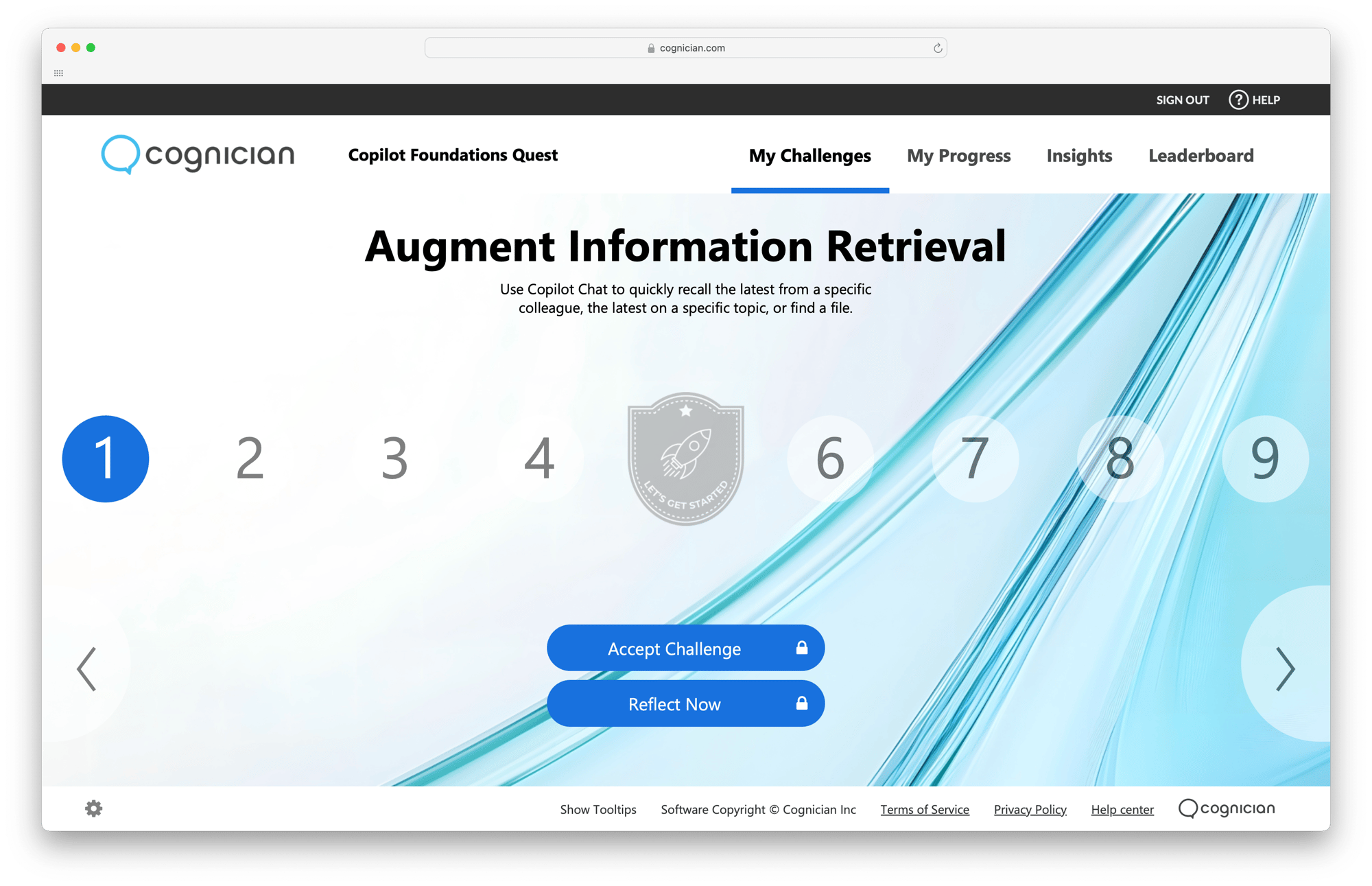
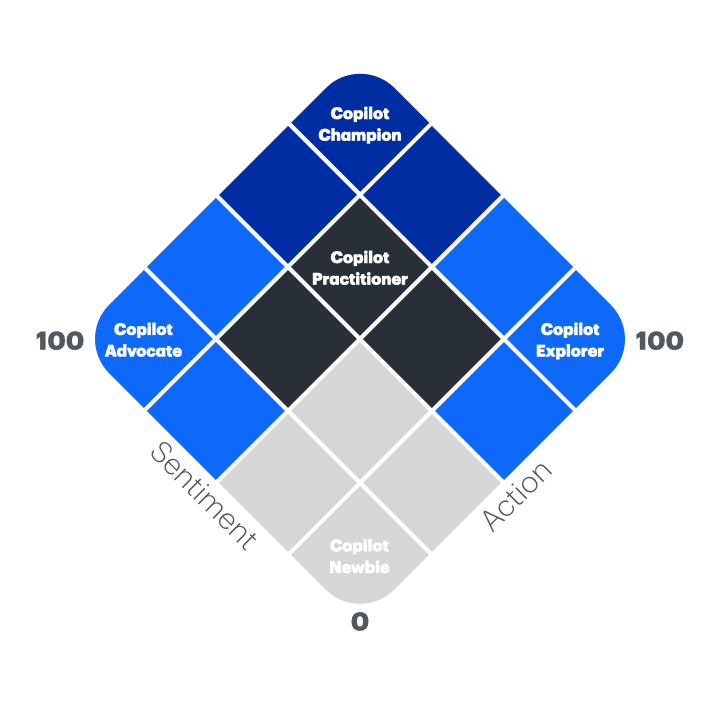
Tailored for Your Success
Every program is built to adapt and respond to the specific needs of your organization, ensuring that every step taken is relevant, impactful, and aligns with your business goals.
- Detailed activation survey
- Engaging and fun challenges
- Customizable program components
- Insightful real-time analytics

![]()
Features
Our comprehensive suite of features is designed to ensure a seamless and effective Copilot adoption experience for your organization.

Real-Time Analytics
Gain valuable insights into your team's progress and usage patterns with real-time analytics. Monitor key metrics and adjust strategies on-the-fly to ensure optimal results and continuous improvement.

Impactful Design
Our thoughtfully designed challenges encourage users to explore and master Microsoft Copilot's capabilities. This gamified approach makes the learning process engaging and significantly boosts adoption rates.

Customizable Program
Every organization is unique, and so are their needs. Our program allows you to customize the challenges and activities to align with your specific workflows, ensuring maximum relevance and engagement from your team.
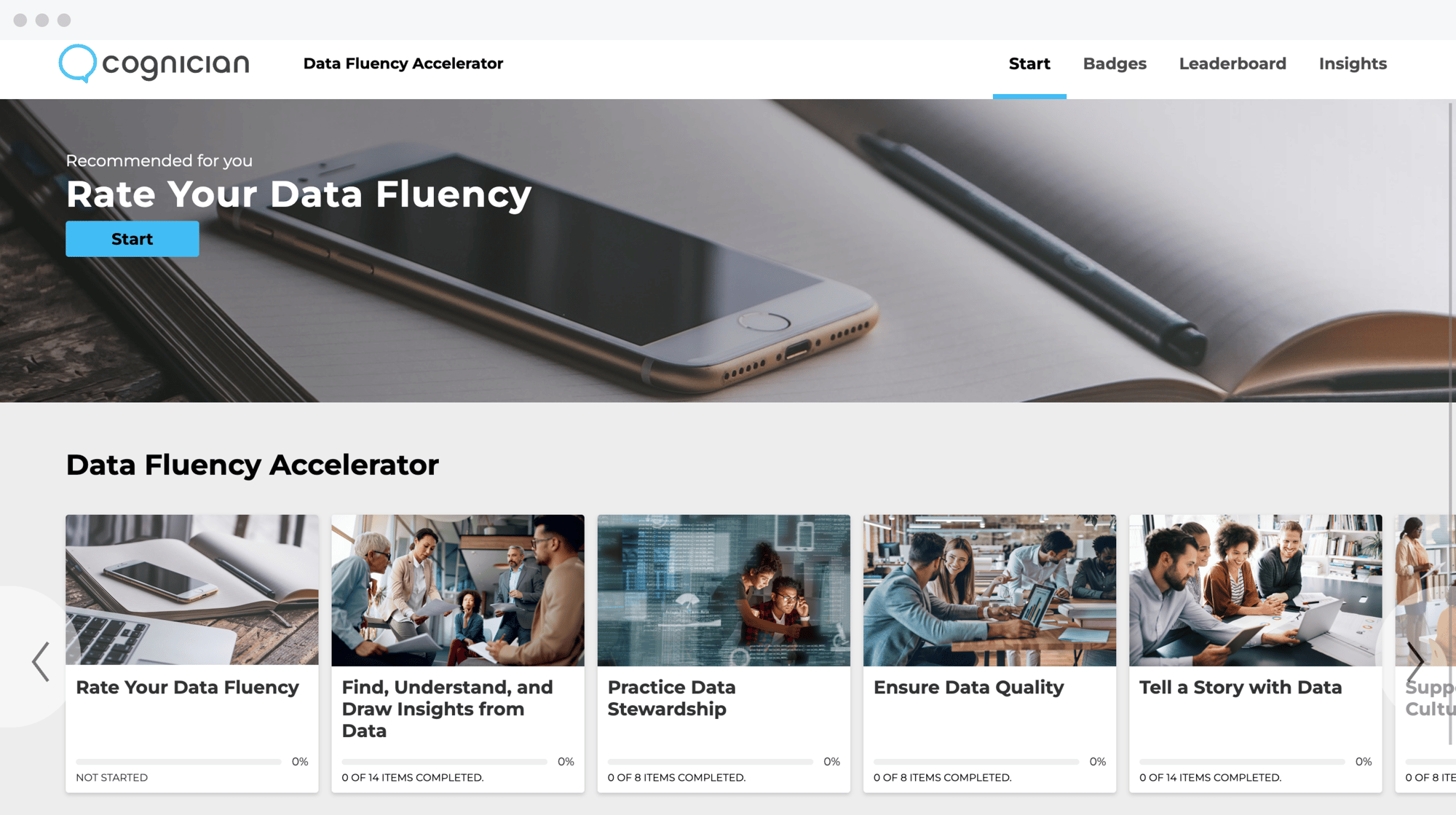
Onboarding 2 Quest
Our Data Fluency Accelerator introduces practices that demystify data analysis and build a strong foundation of data fluency.
It helps participants to explore data principles on a deeper level. They try out more complex practices, which improves their data proficiency and deeply impacts their work with data.
See What Participants Had to Say
Take a look at comments and insights people have shared about their experience using Copilot during the program.
-

"I'm realizing that CoPilot has features that I wasn't fully aware of. For example, I knew that it could summarize emails, but I didn't know that it cites references too!"
-

"Using Copilot Chat for research benefits us by saving time through rapid information retrieval and summarization, improving our understanding with clear explanations of complex topics, and generating new ideas or insights for further exploration. This efficiency and clarity will allow us to focus more on critical analysis and application of the research findings."
-

"The more I use Copilot the more I like it, especially that the sources of the information provided are readily available."
-

"I was an attendee to a client meeting where Copilot was used and the notes summary was fantastic. Much more detailed than what I captured. Also, did a great job of restating actions and whom the actions are assigned to."
-

"Using Copilot Chat after returning from PTO was really helpful. It quickly re-oriented me to my work and made it easier for me to stay organized and on track. I can see how starting each day with a quick check-in would set the tone for a productive day, helping me stay organized and avoid forgetting any pending action items."
-

"It helps me start the day with a clear overview of my tasks, emails, and messages, ensuring I'm aware of any urgent items or key priorities. This clarity allows me to organize my schedule effectively and focus on what's most important. Overall, it streamlines my workflow and helps me make the most of each day."
-

"With Copilot, I can efficiently summarize meeting notes, making sure all key points are captured and nothing is missed. It also helps generate a detailed list of action items, streamlining follow-up and enhancing accountability."
-

"I got a quick summary for my emails and chats and the feature is great to use at the start of a busy day. I even experimented with a simple prompt and the results were helpful to prioritize my tasks accordingly."
-

"This exercise is super helpful to prepare for your day when you're swamped and need help focusing or when you've been focused on other things – vacation, talent discussions, RFPs – and need help to get grounded and back to day-to-day focus."
-

"This is great! This helps us in preparing for the meeting more easily than ever before."
-

"The greatest benefit is its ability to streamline and enhance documentation and follow-up processes. Copilot can help us quickly create comprehensive meeting summaries, capture key decisions, and generate actionable items with precision. This ensures that all stakeholders are aligned, important details are not overlooked, and follow-up actions are clearly defined and tracked."
-

"Incorporating Copilot into my workflow has made my work process more efficient and organized. I feel I have a firmer grasp on what I need to do for the day."
-

"I honestly didn't know this feature was available, and it will be extremely helpful to use in projects requiring research on industry trends, etc. I also found the 'Web Content' extension to be very helpful, and I wasn't aware of it before!"
-

"This was really helpful, especially the prompt which helped in locating files."
-

"This exercise is super helpful to prepare for your day when you're swamped and need help focusing or when you've been focused on other things – vacation, talent discussions, RFPs – and need help to get grounded and back to day-to-day focus."
-

"I am thoroughly impressed with the recall option's capabilities. It provides instant access to information and allows for a swift review of the relevant points. Additionally, it efficiently identifies the files needed for reference. I plan to utilize this feature to expedite the retrieval of details."
-

"I used the prompt to summarize details from a specific person. It was extremely helpful for me because we have information in email and chat, and we have shared several files. Having a consolidated summary was extremely helpful!"
-

"Copilot has greatly enhanced my workflow by simplifying my management of Teams meetings and emails. It provides clear, concise summaries and actionable items from meetings, ensuring nothing is overlooked. Additionally, in emails, Copilot speeds up drafting and organizing tasks, boosting overall efficiency and productivity."
-

"It was fascinating to find out that Copilot helps with research on internal & external matters."
Frequently Asked Questions
-
Designated administrators will have access to our Manage tool, which is our reporting dashboard.
Manage gives administrators access to information about participants and their activities on the platform. For example, every time someone uses a cog (short for 'coaching guide', which is what we call a learning module at Cognician), the system logs their actions so that administrators can view the participant's journey, see how many cogs have been completed, and identify where they might be struggling.
Administrators can monitor general participant progress and export CSV documents that contain cog completion data and can also view the insights that participants have shared.
-
Yes. We have a variety of programs available, which are tailored to help you activate behavior change when it matters.
-
Yes. Cognician adheres to a data privacy model whereby privacy protections overlay most existing security protection mechanisms, and our focus and investment are applied across People, Processes, and Technology.
-
Yes. Cognician is trusted by global management consultancies and their clients, based on the team's practice of privacy and security by design.
The team's main security objective is to continually assess and improve its ability to prevent, detect, and respond to cyber incidents using a threat-based risk management approach and treating cybersecurity as part of its integrated risk management processes.
-
Yes. We provide 24-hour support. You can email support@cognician.com with any queries. Alternatively, when you are on the platform, select the chat icon at the bottom right of the page, and our Support team will assist you.


















